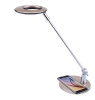Hello,
I am wondering if someone can help please? I am looking at adding a phone (so it looks like the phone is being charged) to the base of the attached lamp (where the arrow is).
Would anyone be able to advise on the best way for me to do this. I would preferably like to use a phone such a Samsung Galaxy S6 or a Nexus 6 as they both have built-in wireless capabilities (and it wouldn't be confusing).
Any assistance would be appreciated.
Thanks!
Oodya
I am wondering if someone can help please? I am looking at adding a phone (so it looks like the phone is being charged) to the base of the attached lamp (where the arrow is).
Would anyone be able to advise on the best way for me to do this. I would preferably like to use a phone such a Samsung Galaxy S6 or a Nexus 6 as they both have built-in wireless capabilities (and it wouldn't be confusing).
Any assistance would be appreciated.
Thanks!
Oodya