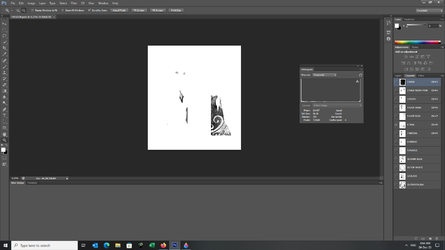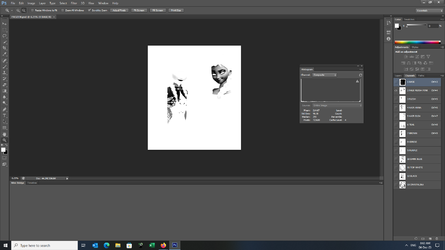ScreenPrinterSA
Member
- Messages
- 5
- Likes
- 1
I am screen printer that uses Photoshop to separate our artwork for printing. We use channel for each colour that we print. Some designs might be as many as 13 channels. One of the major problems we have is that we can't accurately estimate the cost of the screen printing ink per channel.
If we were able to calculate the number of pixels per channel accurately (don't think Histogram is accurate) then in theory I should be able to work out to the cent how much ink is in a channel.
Is there any way of doing this ? or maybe there is a plugin or filter already available to do this?
Thanks in advance
If we were able to calculate the number of pixels per channel accurately (don't think Histogram is accurate) then in theory I should be able to work out to the cent how much ink is in a channel.
Is there any way of doing this ? or maybe there is a plugin or filter already available to do this?
Thanks in advance