[REDACTED]
New Member
- Messages
- 2
- Likes
- 0
(I mean, I think it is)
I'm trying to move this guy's face: onto this guy's body:
onto this guy's body: 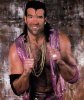
Thus turning the Reds' Todd Frazier into "Frazier Ramon." I know what you're thinking, "Wow. That is both dumb and unfunny." Yes, this actually passes as comedy amongst my dopey friends and I.
Cutting and pasting is easy enough, but I would like to retain that very identifiable curl of hair on Razor's forehead. Otherwise that body is any generic wrestler and an already weak joke gets that much weaker.
What do I need to do so that the pasted face slides "behind" that curl? Or is there a smarter/easier way to do it? Cut the curl, move it aside, paste the face and then paste the curl?
Any help would be appreciated.
I'm trying to move this guy's face:
 onto this guy's body:
onto this guy's body: 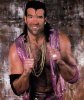
Thus turning the Reds' Todd Frazier into "Frazier Ramon." I know what you're thinking, "Wow. That is both dumb and unfunny." Yes, this actually passes as comedy amongst my dopey friends and I.
Cutting and pasting is easy enough, but I would like to retain that very identifiable curl of hair on Razor's forehead. Otherwise that body is any generic wrestler and an already weak joke gets that much weaker.
What do I need to do so that the pasted face slides "behind" that curl? Or is there a smarter/easier way to do it? Cut the curl, move it aside, paste the face and then paste the curl?
Any help would be appreciated.




