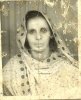I am a newbie and i confess here that i am yet to learn a lot to retouch the old photos.I got this old photo of my mom and thought to restore it.Tried clone and heal brushes in photoshop. The main idea is that ,my mom who is totally unaware of this modern technology ,would be so amazed and happy to see her restored old photo.But due to the lack of photoshop skills ,i couldn't do much better:frown:.
i would love your guidance and if someone can help me produce a better version(even colorized).i shall be highly grateful
regards...the 2nd one is "before version"
i would love your guidance and if someone can help me produce a better version(even colorized).i shall be highly grateful
regards...the 2nd one is "before version"