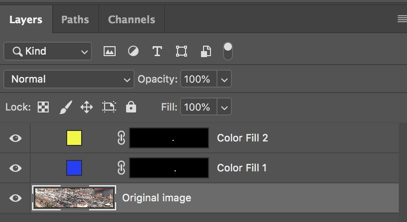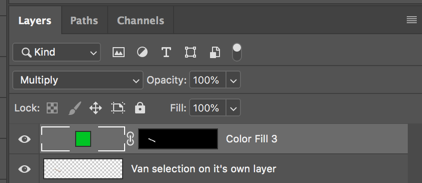blueskylondon
New Member
- Messages
- 2
- Likes
- 0
Hello team,
I would like to get inspiration from the brightest minds here.
Please take a look at the picture, part of a much broader landscape.
I am looking to create a much neater, organised, parking view, by harmonising the cars colour palette.
A lot of the white car actually aren’t white they are covered with a protective sheet.
I believe ultimately I want to keep deep blue, white and deep brown for the car colours.
A mentionner this is part of a broader landscape, of about 140 by 200 cms in 300 dpis, so I need ultimate realism, with the shadows etc, not a quick paint over job.
How would go about this problem, folks?
Very curious to read your views!
best
Dan

I would like to get inspiration from the brightest minds here.
Please take a look at the picture, part of a much broader landscape.
I am looking to create a much neater, organised, parking view, by harmonising the cars colour palette.
A lot of the white car actually aren’t white they are covered with a protective sheet.
I believe ultimately I want to keep deep blue, white and deep brown for the car colours.
A mentionner this is part of a broader landscape, of about 140 by 200 cms in 300 dpis, so I need ultimate realism, with the shadows etc, not a quick paint over job.
How would go about this problem, folks?
Very curious to read your views!
best
Dan