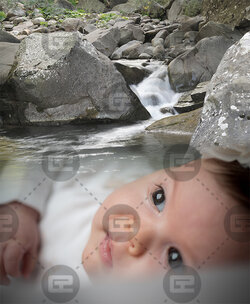- Price
- 7
I want these two images to blend together with a blur for the cover of a book. But I have no idea how to use most features in Photoshop and I'm stuck. Can anyone do it for me?  I just want them to flow into each other with no visible seam.
I just want them to flow into each other with no visible seam.
Thank you so much!!
Libby
I'm attaching both images separately, as well as an image with them stacked the way I want.



Thank you so much!!
Libby
I'm attaching both images separately, as well as an image with them stacked the way I want.



Last edited: