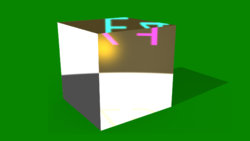3vangelica
Member
- Messages
- 14
- Likes
- 0
I made this, just passing the time... but it highlighted an issue I don't know how to solve.
In the circled area there is a magenta reflection. When you use a highly reflective material, it reflects a grid with cyan & magenta numbers (c7, d4, e8 etc.)
How do I remove this grid and/or reflect the actual environment?

In the circled area there is a magenta reflection. When you use a highly reflective material, it reflects a grid with cyan & magenta numbers (c7, d4, e8 etc.)
How do I remove this grid and/or reflect the actual environment?