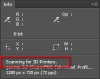MrToM
Guru
- Messages
- 3,595
- Likes
- 3,322
Who would have thought that 3D animation in PS was even possible..?
I didn't.
With time on my hands over Easter I'd thought I'd try and get to grips with the 3D part of PS, not because I'm ever going to use it but there have been several PS 3D related questions on the forum lately and well, I couldn't answer any of them because I just didn't know enough about the 3D part of PS.
Well.....after a short time playing around with it its pretty clear its not perfect, but, it does do some pretty advanced stuff for an image editor...
Ok, so its no masterpiece and its not going to win any prizes but its pretty impressive considering its not a 'major' part of PS.....there is a lot going on in just that 5 second clip.
Anyway, I'm going to continue playing and see what else this 3D thang can do.
I'll say now though that without my background in professional 3D applications I would be totally lost. Fair play to Adobe for using the right terminology but I can image most people would be lost at the fist fence.....I found very little [useful] documentation on 3D in PS when searching for help.
So that's my Easter plan.....that and copious amounts of chocolate of course.
Watch this space!
Regards.
MrTom.
I didn't.
With time on my hands over Easter I'd thought I'd try and get to grips with the 3D part of PS, not because I'm ever going to use it but there have been several PS 3D related questions on the forum lately and well, I couldn't answer any of them because I just didn't know enough about the 3D part of PS.
Well.....after a short time playing around with it its pretty clear its not perfect, but, it does do some pretty advanced stuff for an image editor...
Ok, so its no masterpiece and its not going to win any prizes but its pretty impressive considering its not a 'major' part of PS.....there is a lot going on in just that 5 second clip.
Anyway, I'm going to continue playing and see what else this 3D thang can do.
I'll say now though that without my background in professional 3D applications I would be totally lost. Fair play to Adobe for using the right terminology but I can image most people would be lost at the fist fence.....I found very little [useful] documentation on 3D in PS when searching for help.
So that's my Easter plan.....that and copious amounts of chocolate of course.
Watch this space!
Regards.
MrTom.
Last edited: