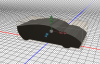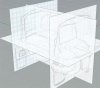Hi,
I am new here and wanted to ask a question about drawing 2D reference art to be used for 3D modeling. I was wondering if there was a way to set up Photoshop the way you set up reference art in 3D applications. You know, top, side, front etc. I usually end up with one main drawing that I like and struggle to get other views to fit proportionally and visually but only realize this once I'm at the modeling stage.
A quick example of what I would like to achieve would be if I had a nice side view of a car I drew and wanted to place this image in 3D space along with a blank layer to draw on sitting perpendicular to the side view. Basically having it set up like a 3D app but being able to draw on any of the layers residing on the different planes. Is this possible in Photoshop ... or any software for that matter?
Thanks
I am new here and wanted to ask a question about drawing 2D reference art to be used for 3D modeling. I was wondering if there was a way to set up Photoshop the way you set up reference art in 3D applications. You know, top, side, front etc. I usually end up with one main drawing that I like and struggle to get other views to fit proportionally and visually but only realize this once I'm at the modeling stage.
A quick example of what I would like to achieve would be if I had a nice side view of a car I drew and wanted to place this image in 3D space along with a blank layer to draw on sitting perpendicular to the side view. Basically having it set up like a 3D app but being able to draw on any of the layers residing on the different planes. Is this possible in Photoshop ... or any software for that matter?
Thanks