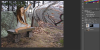Inkz
Guru
- Messages
- 2,358
- Likes
- 1,554
2 Stocks & 5 Smoking Layers
CHALLENGE
CHALLENGE
Hey shoppers..
Just starting a little challenge for everyone to get involved. All skill levels welcome.
How does it work?
You will have two stocks to work with. One model/object/transport stock and one background stock.
Everyone must use the given stocks, but here's the twist, you may NOT use more than 5 layers
to complete your composite lol. Brushes are allowed. No additional stocks allowed or premade BG's. When posting your image, please also provide a screenshot of your layers.
NO merging layers please lol. And adjustment layers count as one layer, so use them wisely.
These challenges will be short and sweet, so I would like a 3 day window until the next challenge is given.
The winner will be decided via public vote and the winner will choose the next two stocks.
So lets get this started.
Here are two stocks I've chosen. Remember, have FUN and be CREATIVE.
Stock 1 (Model)
http://moonchild-lj-stock.deviantart.com/art/24-101368409
Stock 2 (Background)
http://www.deviantart.com/art/Bench-6-73466993
Last edited:





 :lol:
:lol: