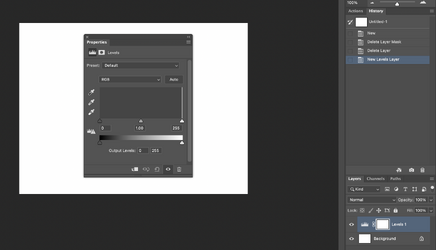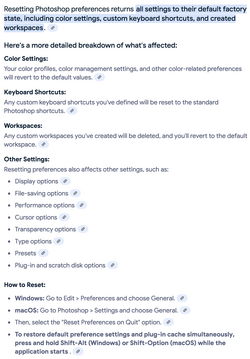picpockett
Member
- Messages
- 9
- Likes
- 0
Hi,
I'm new here, first post. I'm sure I will find lots of tips and inspiration around here.
I have a strange issue. Just yesterday when I bring up a levels adjustment using command+L, there is no longer a highlighted (in blue) "0" in the input level window.
Now, I have to press the tab key in order to highlight the input level window so I can enter a value. I prefer to enter numbers instead of using the slider.
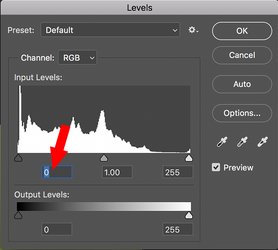
It is a minor quibble, but speed in my workflow is crucial sometimes. I'd love to find a way to get the value box highlighted automatically without pressing tab.
Thanks,
Daniel
I'm new here, first post. I'm sure I will find lots of tips and inspiration around here.
I have a strange issue. Just yesterday when I bring up a levels adjustment using command+L, there is no longer a highlighted (in blue) "0" in the input level window.
Now, I have to press the tab key in order to highlight the input level window so I can enter a value. I prefer to enter numbers instead of using the slider.
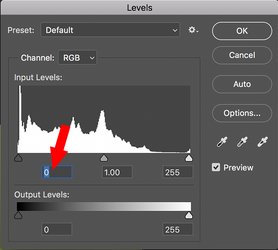
It is a minor quibble, but speed in my workflow is crucial sometimes. I'd love to find a way to get the value box highlighted automatically without pressing tab.
Thanks,
Daniel