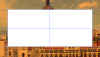To keep things simple, Sam showed you what is probably the absolute simplest way to get a sepia toning effect within PS. However, there are many variations on sepia toning. For example, do the white areas in the photo stay white, or do they also become sepia toned? What about the deep black areas, do they become visibly sepia toned, or do they simply remain as black? etc. etc.
Here's another fairly simple method that may interest you. Just put a color fill adjustment layer above the photo of interest, set the color to sepia, set the blending mode to "color", and you get something like the attached image.
Also, if you are just learning PS, almost every photo editor software that has ever been made (from the simplest to the most complex) almost always has a sepia toning option. Just Google {sepia toning image editing photo software} or some search phrase like that.
Tom M