Re: How to edit photos with different exposures so that they look the same? Please ad
A family friend is a dentist, and it happens that I went through this exact discussion with him a few years ago. Here is a quick summary:
1. Most importantly, don't immediately turn to PS to save you. Instead, first concentrate on exactly reproducing the multiple exposures (presumably spaced by months or years apart) in the camera. To do this, I suggest you dedicate a camera and lighting system (eg, ring light around the lens) and leave it set up in your office for you to use whenever needed. I would further suggest that you attach a small rod (ruler, etc) to the tripod mount on the bottom of the camera to exactly reproduce the distance between the lens, light and the subject. At the distances you will be shooting, a change of just an inch in distance will make a profound difference in illumination.
Turn the camera and flash to full manual mode and come up with settings for f-stop, ISO, shutter speed, white balance, and flash output that you will never change.
If your exam room has windows to the outside world, the fraction of light from them will vary with the time of day and season. Close the blinds to counteract this.
If you exam room has fluorescent ceiling lights, turn them off because their brightness and color temperature varies significantly at twice the power mains frequency, and your exposures won't occur at the same exact point in each cycle of the mains voltage.
Don't use your ordinary exam light for photography -- it's location, aiming, color temperature and brightness all vary and will be another uncontrolled variable. Instead, get a ring flash to mount on the end of your lens.
Get a MacBeth color checker card. Take a picture of it (exactly the same way as described above) immediately before you photograph each patient. You can use these images to iron out any small remaining differences in brightness, colors, etc. I'll describe how in a later post.
2. Only after you have done all of the above, should you start to think about post processing techniques.
If you are interested, I'll describe them in subsequent posts. However, if there is one point to get across, most importantly, shoot only in RAW, not JPGs. You will be able to achieve vastly better brightness and color matching using the adjustments in your favorite raw converter software compared to trying to color correct an image that's already rendered to a JPG or a TIFF or any other conventional image format. Generate the needed JPGs (say, for printing, for viewing by your patients, publications, etc.) afterwards.
More later. Gotta go.
Tom