Vetoed
Well-Known Member
- Messages
- 175
- Likes
- 54
Love this song so I decided to make a cover for it. I know the blue part of the text is a bit hard to read because I was going for a faded look lol but other than that anyone got any other criticisms?
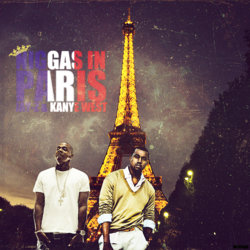
http://smcveigh92.deviantart.com/#/d52ap9y
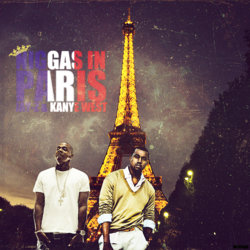
http://smcveigh92.deviantart.com/#/d52ap9y

