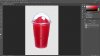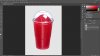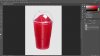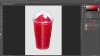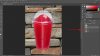Chazmond72
New Member
- Messages
- 1
- Likes
- 0
Hi all,
I have a photo of a coloured slush drink in a clear plastic cup with a clear plastic dome lid shot on a white background similar to the one attached. I have to cut out the cup so that I can use it on various coloured backgrounds, my question is how do I make the background show through the clear parts of the lid?

I have a photo of a coloured slush drink in a clear plastic cup with a clear plastic dome lid shot on a white background similar to the one attached. I have to cut out the cup so that I can use it on various coloured backgrounds, my question is how do I make the background show through the clear parts of the lid?

Attachments
Last edited: