AlcopopStar
New Member
- Messages
- 3
- Likes
- 0
Hello Forum!
I'm a pixel artist, and I enjoy sketching with the pencil tool in Photoshop, the issue being I spend a lot of my time cleaning lines, in particular I spend a lot of time getting rid of the blocky bits of the linework that tends to crop of with fluid use of the pencil tool.
I did a quick messy sketch and manual cleanup to show what I mean.
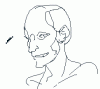


You can imagine, especially when I go a little larger (which is uncommon for pixel art but something i'm interested in) how long it takes to clean these works.
I'm pretty proficient with Photoshop but I can't figure out a way to treat the lines, I've tried messing with brush presets and actions, but nothing has worked.
Does anyone know a way that would speed up the cleaning process. Is there any way to automate this? Am I kidding myself?
It doesn't need to be perfect, any tips or tricks would help.
Thanks in advance!
I'm a pixel artist, and I enjoy sketching with the pencil tool in Photoshop, the issue being I spend a lot of my time cleaning lines, in particular I spend a lot of time getting rid of the blocky bits of the linework that tends to crop of with fluid use of the pencil tool.
I did a quick messy sketch and manual cleanup to show what I mean.
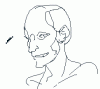


You can imagine, especially when I go a little larger (which is uncommon for pixel art but something i'm interested in) how long it takes to clean these works.
I'm pretty proficient with Photoshop but I can't figure out a way to treat the lines, I've tried messing with brush presets and actions, but nothing has worked.
Does anyone know a way that would speed up the cleaning process. Is there any way to automate this? Am I kidding myself?
It doesn't need to be perfect, any tips or tricks would help.
Thanks in advance!



