I forgot about this one..... lol.
Create your document with a black background.
Create new layer. Select RGB Blue as your foreground and black as background colors. Apply RENDER>CLOUDS. Press CTRL+F to apply the filter again. Choose a render that has balanced black and blue clouds (or something that catches your fancy).

Add new layer. Repeat the above step but using RGB Red.

On a new layer, fill with RGB Magenta. Apply Noise filter. Experiment with the Amount settings for a grainy look you like. Set this layer to HARD LIGHT.

At this point it's nothing much yet.....

But if you link the 3 layers and transform/resize them like so.....

.... you get this.... when contracted, adds intensity to the colors. (ooops... disregard the layer contents... screengrab work document was active....

.)

Lower the opacity of the cloud layers to get a look you like.

For salt and pepper, add a touch of blur or if desired, a color adjustment layer on top of the heap........
Hope this works for you........

















 .)
.)
