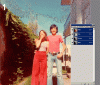Very nice colors, Mike!
Larry, the red is probably not caused by a problem with the film, per se. Red casts in prints (like this one) are almost always caused by fading of the dyes in the print, not the film (ie, the negative). One of the main reasons for this is simply because the print was probably produced at the time the film was processed (ie, back in the '70's) and so, the negative was brand new and didn't have time to fade. In contrast, the print has likely had 50 or so years since then to fade. BTW, if this had been an old Ansco or other off-brand slide (transparency) with a known propensity to fade over time, then the opposite would be true.
With respect to the best method to cc such faded images, if neutralizing middle gray tones doesn't produce fully satisfactory results, make a levels adjustment layer and then separately pull in the left and right sliders for R, G, and B channels. Once this is done, THEN neutralize middle gray areas as suggested by Larry, you often get considerably better results. I give more details about this technique in my posts in
THIS OLD THREAD.
With respect to reducing the bright pattern in the upper RH area (ie, caused by texture in the print), the best way to do it is using Fourier transform techniques. I discussed this approach in an old thread here on PSG, but can't find it at the moment. However, if that is too much trouble, a quick and dirty way to knock back those speckles is to make a duplicate of the image on a new layer, set the blending mode of that layer to "darken", and run the median filter on the layer, say, with a radius of 1 or 2 pixels..
Cheers,
T