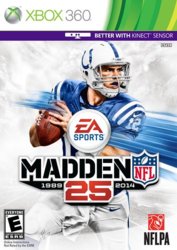ibclare
Queen Bee
- Messages
- 11,033
- Likes
- 4,638
New members please note.
You'll find explanations and helpful links here, including links to the original request threads. Please go through these images first and see if that's what you want and if the links address your need.
If more help is necessary, go for it; start your own. We also invite you to post your work if you created one of these effects. Share your pride!!
I apologize for any redundancy to the links provided. Nature of the beast, and I guess more is better in this case.
If anyone has additional effects they would like added, please PM me with the post url. The requests seem to go in cycles, fads I suppose. So if you remember one from some time ago that you like and think should be in here, PM me please with the thread url and I'll add it.
Following is a list of contents which will be updated as new topics are added. If you don't recognize the effect by name, scroll down to the images in each post and see if this answers your question. If not, post your effects question in a new thread.
Thank you for visiting here first!
Post 2: Smooth and glossy effects, might include Topaz Clean plug-in
Post 3: Popular Sports Image effects, smoothed, glossy, enhanced contrast; cartoon-like
Post 4: Dragan Effect: high-contrast, glossy, a bit of sepia toning
Post 5: Dave Hill Effect: similar to some of above in use of contrast and gloss. Also uses distortions.
Post 6: Popular Sports Image effect similar to that in Post 3. Discussion of using Topaz Adjust
Post 7: "Washed Out Look," "White Out Effect," "Porcelain Effect", and "Soft Lighting Effects".
Post 8: Another cartoon effect using Photoshop or Topaz plug-in Selection
Post 9: I am currently researching this one as the image and discussion link to do not match. Apologies . . .
Post 10: Sepia Toning
You'll find explanations and helpful links here, including links to the original request threads. Please go through these images first and see if that's what you want and if the links address your need.
If more help is necessary, go for it; start your own. We also invite you to post your work if you created one of these effects. Share your pride!!
I apologize for any redundancy to the links provided. Nature of the beast, and I guess more is better in this case.
If anyone has additional effects they would like added, please PM me with the post url. The requests seem to go in cycles, fads I suppose. So if you remember one from some time ago that you like and think should be in here, PM me please with the thread url and I'll add it.
Following is a list of contents which will be updated as new topics are added. If you don't recognize the effect by name, scroll down to the images in each post and see if this answers your question. If not, post your effects question in a new thread.
Thank you for visiting here first!
Post 2: Smooth and glossy effects, might include Topaz Clean plug-in
Post 3: Popular Sports Image effects, smoothed, glossy, enhanced contrast; cartoon-like
Post 4: Dragan Effect: high-contrast, glossy, a bit of sepia toning
Post 5: Dave Hill Effect: similar to some of above in use of contrast and gloss. Also uses distortions.
Post 6: Popular Sports Image effect similar to that in Post 3. Discussion of using Topaz Adjust
Post 7: "Washed Out Look," "White Out Effect," "Porcelain Effect", and "Soft Lighting Effects".
Post 8: Another cartoon effect using Photoshop or Topaz plug-in Selection
Post 9: I am currently researching this one as the image and discussion link to do not match. Apologies . . .
Post 10: Sepia Toning
Last edited by a moderator: