Photoshop Gurus Forum
Welcome to Photoshop Gurus forum. Register a free account today to become a member! It's completely free. Once signed in, you'll enjoy an ad-free experience and be able to participate on this site by adding your own topics and posts, as well as connect with other members through your own private inbox!
Color Analysis of a tooth
- Thread starter Ninanoki
- Start date
PhotoshopTrainingChannel
Well-Known Member
- Messages
- 165
- Likes
- 51
opening a photo with the shades palatte would be the easy part
if you are using Photoshop CS6 you can try using the Script Events Manager to perform an action whenever a file is open.
so it's an "Action" the occurs when the image is opened.
I just wouldn't know how to do the second part of your question!
if you are using Photoshop CS6 you can try using the Script Events Manager to perform an action whenever a file is open.
so it's an "Action" the occurs when the image is opened.
I just wouldn't know how to do the second part of your question!
Fatboy73
Guru
- Messages
- 613
- Likes
- 356
any real help?
Any real manners?
NemesisWorks
Banned
- Messages
- 822
- Likes
- 208
There was a topic like this before.. I don't remember the title of that but I'm sure someone will link you to that... I think it was about examining fish colors.
Tom Mann
Guru
- Messages
- 7,222
- Likes
- 4,343
Tom Mann
Guru
- Messages
- 7,222
- Likes
- 4,343
Because you posted screen shots from the commercial software, and didn't give us any more background information, I assumed you already had access to it.
Yes, what you are asking could be done in Photoshop, but (a) it would take a fair amount of knowledge of PS, and (b) at best would never be as good as the commercial SW -- certainly not good enough for patient care.
The route I would take would be to turn a conventional image into HSL or HSV, and then quantize the hue channel into 10 or so distinct hues. The boundaries of these hues would be represented by closed contours on the image. You then could go in with the eyedropper tool to read off the hue value in each area.
Unfortunately, PS no longer supports HSL or HSV, so you would have to run one of the awkward plugins to do the conversion. You then still wouldn't have a nicely labeled color display like the commercial software, Clon3D-SpectroShade, gives you. I really don't recommend doing this for patients, but you might get away with it if it is just for a student project and only analyzing one or two images.
Tom M
Yes, what you are asking could be done in Photoshop, but (a) it would take a fair amount of knowledge of PS, and (b) at best would never be as good as the commercial SW -- certainly not good enough for patient care.
The route I would take would be to turn a conventional image into HSL or HSV, and then quantize the hue channel into 10 or so distinct hues. The boundaries of these hues would be represented by closed contours on the image. You then could go in with the eyedropper tool to read off the hue value in each area.
Unfortunately, PS no longer supports HSL or HSV, so you would have to run one of the awkward plugins to do the conversion. You then still wouldn't have a nicely labeled color display like the commercial software, Clon3D-SpectroShade, gives you. I really don't recommend doing this for patients, but you might get away with it if it is just for a student project and only analyzing one or two images.
Tom M
visual tooth color analysis results:
1)i've extracted real shade colors from a professional SpectroShade software
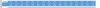
because of decimal values I was using a script by Paul MR
2)these colors were too light and gray but okay...(RGB)

3)i've matched color C3 with C3 in my shade...

4)I've copied only first row of the colors (brownish shades) back to the first picture and voila, color C3 on the photo is a C3 VITA shade. that's what i needed. it doesn't really matter that what i see on the picture is not a real color. i want software to paint pink color where it recognizes A2, green for C4 and so on...the most important thing is the distance between colors that I kept until the end of process.

-in the next few days i will post a real life case of using that method with my patient.
p.s. would this method be more precise if i would use L,a,b color space (yes, we already talked about it but didn't have time to test that. if you will say it WILL be better, i'll switch to it)? staying with RGB allows me to use simple color picker to use excel math analysis that helps me find the best mix of colors for tooth neck, middle and bite part.
1)i've extracted real shade colors from a professional SpectroShade software
because of decimal values I was using a script by Paul MR
2)these colors were too light and gray but okay...(RGB)

3)i've matched color C3 with C3 in my shade...

4)I've copied only first row of the colors (brownish shades) back to the first picture and voila, color C3 on the photo is a C3 VITA shade. that's what i needed. it doesn't really matter that what i see on the picture is not a real color. i want software to paint pink color where it recognizes A2, green for C4 and so on...the most important thing is the distance between colors that I kept until the end of process.

-in the next few days i will post a real life case of using that method with my patient.
p.s. would this method be more precise if i would use L,a,b color space (yes, we already talked about it but didn't have time to test that. if you will say it WILL be better, i'll switch to it)? staying with RGB allows me to use simple color picker to use excel math analysis that helps me find the best mix of colors for tooth neck, middle and bite part.




