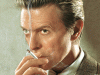Photoshop Gurus Forum
Welcome to Photoshop Gurus forum. Register a free account today to become a member! It's completely free. Once signed in, you'll enjoy an ad-free experience and be able to participate on this site by adding your own topics and posts, as well as connect with other members through your own private inbox!
You are using an out of date browser. It may not display this or other websites correctly.
You should upgrade or use an alternative browser.
You should upgrade or use an alternative browser.
Animated smoke from David Bowie
Paul
Former Member
- Messages
- 12,878
- Likes
- 7,023
Four frames mate, i say four it was eight with the shadow layers, had to keep stretching and re positioning the smoke as to make it appear as if it was going up and not repeating.
The image just had some saturation adjustments and i played with the colour layers slightly, and gave it a quick re sharp and dummed that down.
The image just had some saturation adjustments and i played with the colour layers slightly, and gave it a quick re sharp and dummed that down.
MrToM
Guru
- Messages
- 3,595
- Likes
- 3,322
Excellent!
Just wondering......not that it needs improving in any way, shape, form or fashion but could, (and I do mean could), you 'tween' between those 4 frames just to make it a little smoother?
I dunno if it will get any smoother but just wondered if 'tweening' would do anything...as its smoke a little 'blur' from the extra frames may just add some 'randomness' or something...?
Just a random thought.....or heat stroke....or PIE deficiency....one of those.
Regards.
MrPoM.
Just wondering......not that it needs improving in any way, shape, form or fashion but could, (and I do mean could), you 'tween' between those 4 frames just to make it a little smoother?
I dunno if it will get any smoother but just wondered if 'tweening' would do anything...as its smoke a little 'blur' from the extra frames may just add some 'randomness' or something...?
Just a random thought.....or heat stroke....or PIE deficiency....one of those.
Regards.
MrPoM.
chrisdesign
Guru
- Messages
- 4,233
- Likes
- 6,251
Awesome smoke job Paul...l just wished the movement to be dead slow.
Paul
Former Member
- Messages
- 12,878
- Likes
- 7,023
Awesome smoke job Paul...l just wished the movement to be dead slow.
Yeah i know Chris, can animation frames be made to run slower than zero though?
MrToM
Guru
- Messages
- 3,595
- Likes
- 3,322
...can animation frames be made to run slower than zero though?...
Of course....anything greater than zero will slow things down....longer frame duration.
When I opened your gif in PS it said it was 0.2 seconds per frame, not zero....is that how you saved it?
Regards.
MrPoM.
I slowed it down a little by adding just 4 extra frames and a copy of Layer 1 at the top of the stack and blending the next frame with the old by only changing the opacity...so...
F1 = Layer 1 @ 100%
F2 = Layer 1 @ 100% + Layer 2 @ 50%
F3 = Layer 2 @ 100%
F4 = Layer 2 @ 100% + Layer 3 @ 50%
F5 = Layer 3 @ 100%
F6 = Layer 3 @ 100% + Layer 4 @ 50%
F7 = Layer 4 @ 100%
F8 = Layer 4 @ 100% + Copy of Layer 1 @ 50%
All frames @ 0.2 sec duration...
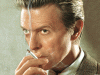
You should be able to get it even better having the original PSD.....this had to be done using the 'flattened' frames.
I hope you don't mind me tinkering.

Last edited:
MrToM
Guru
- Messages
- 3,595
- Likes
- 3,322
...I never save as PSDs ... I just make stuff and then move on...

Yeah...don't blame ya.
Well its there for next time....and no tweens!

Regards.
MrPoM.
chrisdesign
Guru
- Messages
- 4,233
- Likes
- 6,251
....extra frames and a copy of Layer 1 at the top of the stack....
AH HAH! THAT's IT! ....Paul! IamSam!.....
See, I am working with a cinemagraph that is already made. Not from a video, and not from a couple or four frames. I am starting out with 150 frames already masked. (Opening this Note 4 phone creation in PS, then saving it, discarded the still image background, and all I got was one frame of the still and 149 frames of masked motion.
Reading you guys' chat gave me an idea. I added a duplicate of the original still 'to the top of the stack', then selected the area masked on all the rest of the frames, and erased a hole in the newly duplicate still frame. Plays and saves perfectly. Then I did the adjustment layers, also on the top of the stack. Perfect!
Now I can take what my phone made, make adjustments, and SAVE it!
I am not sure if it is my unfamiliarity with this whole process, or a handicap I inherited (since the GIF was already made by the phone app).
Even if this is a workaround, it's not difficult. Add a duplicate, make adjustments and save. Bingo!
Thanks!
(Remember, for me this exercise is just to learn the process. I made some slight (almost unnoticeable) adjustments and saved it. Yay)
https://drcarl.smugmug.com/Other/Pl...nt/i-JcjjKDs/0/O/##20151111_134820-copy-2.gif
oops - wrong thread - I'll leave this post up anyway as it helped me learn more about this process and solve my own issue here.
Last edited: