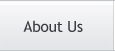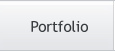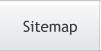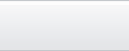Photoshop Tutorials
Photoshop Tutorials for Beginners
Tutorials designed to help the newer users understand some basic tools and functions.
As well, to understand how the program works through the learning of some simpler effects.
As well, to understand how the program works through the learning of some simpler effects.
 |
Photoshop For Beginners A tutorial that helps beginners to have an easier start with Photoshop. |
 |
Channels This Photoshop tutorial explains what channels are, how to use them and what purposes they serve. |
 |
Color Scanned Dawings A tutorial that shows how to color scanned drawings. |
 |
Starburst Effect Detailed Photoshop tutorial that shows how to make a cool starburst effect. |
 |
Spirograph Patterns Easy way to create fascinating spirograph patterns. |
 |
Custom Brushes This Photoshop tutorial explains how to create custom brushes. |
 |
Selection Tools A detailed tutorial that shows how to use selection tools. This includes the marquee selection tools, freeform selection tools, magic wand and pen tool. |
 |
Fill Tools In this tutorial we show you how to use fill tools. We talk about gradients, gradient editor, paint bucket, fill command, textures and a whole lot of other things. |
 |
Layer Masks and Clipping Groups This Photoshop tutorial uses a problem situation to explain the use of layer masks and clipping groups. |
 |
Blending Modes This tutorial explains the different blending modes using several before/after images. Advice and tips are included. |
 |
Brush Palette This tutorial explains several things about brushes, also how to make custom brushes like for example a hair brush. Several tips are included. |
Next: Intermediate Tutorials |
|