Photoshop Gurus Forum
Welcome to Photoshop Gurus forum. Register a free account today to become a member! It's completely free. Once signed in, you'll enjoy an ad-free experience and be able to participate on this site by adding your own topics and posts, as well as connect with other members through your own private inbox!
You are using an out of date browser. It may not display this or other websites correctly.
You should upgrade or use an alternative browser.
You should upgrade or use an alternative browser.
how to create this kind of animate text :)
- Thread starter rcccc
- Start date
dv8_fx
Retired Administrator
- Messages
- 13,760
- Likes
- 4,789
Open the ani in Photoshop. Go through the animation timeline and the corresponding layers in the layer palette. You will see the process of how the animation works.
In creating this, each line of 1s & 0s are in layers. As you create a timeline frame, each digit layer is moved up or down by a few pixels.
Same goes with the flashing text but this uses a layer of white swatch and moved left to right through the animation. Same procedure as in your past query thread.
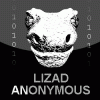
Here's the psd for you to get an idea what went into my version..... enjoy.
In creating this, each line of 1s & 0s are in layers. As you create a timeline frame, each digit layer is moved up or down by a few pixels.
Same goes with the flashing text but this uses a layer of white swatch and moved left to right through the animation. Same procedure as in your past query thread.
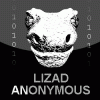
Here's the psd for you to get an idea what went into my version..... enjoy.
Attachments
agentmoeller
Guru
- Messages
- 1,376
- Likes
- 1,026
Awesome lizard.
thanksOpen the ani in Photoshop. Go through the animation timeline and the corresponding layers in the layer palette. You will see the process of how the animation works. In creating this, each line of 1s & 0s are in layers. As you create a timeline frame, each digit layer is moved up or down by a few pixels. Same goes with the flashing text but this uses a layer of white swatch and moved left to right through the animation. Same procedure as in your past query thread. View attachment 34905 Here's the psd for you to get an idea what went into my version..... enjoy.
- Messages
- 23,875
- Likes
- 13,629
Ok, not hijacking here!
In an effort to help the OP, I've been playing with this style of GIf that the OP posted and it has been a challenge for me! I was having problems figuring out how to make the counter directional scrolling numbers!
I finally figured it out using frame animation, but it was hugely time consuming and jerky at best. I then decided to try keyframe animation with a video timeline and it worked much better! The real trick is knowing how to set up the scrolling numbers for the tweening process.
I will search for a vid on this because trying a written tutorial would be several pages long! I may have to make a vid of my own.
Paul or DV8, you guys may know of an easier way to do this.
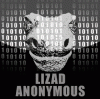
In an effort to help the OP, I've been playing with this style of GIf that the OP posted and it has been a challenge for me! I was having problems figuring out how to make the counter directional scrolling numbers!
I finally figured it out using frame animation, but it was hugely time consuming and jerky at best. I then decided to try keyframe animation with a video timeline and it worked much better! The real trick is knowing how to set up the scrolling numbers for the tweening process.
I will search for a vid on this because trying a written tutorial would be several pages long! I may have to make a vid of my own.
Paul or DV8, you guys may know of an easier way to do this.
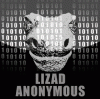
dv8_fx
Retired Administrator
- Messages
- 13,760
- Likes
- 4,789
Couldn't reply to this when I logged on a while back.
I deduce you used CS in creating this? I use PS7 and Image Ready to do almost all my animations tho I have CS loaded as well.
I am yet to come across a detailed tutorial on how to create a complex animation. But what I can say is this.... regardless of what version is used to create an animation, everything will depend on what you plan to achieve. Which is why before you start work in Photoshop, one has to plan in advance (on paper or in mind) what objects are needed or how to put together the layer elements , what movement has to take place and how to choreograph everything to make all the elements work to create a seamless animation.
In short, you are the director and key animator of the show.
I deduce you used CS in creating this? I use PS7 and Image Ready to do almost all my animations tho I have CS loaded as well.
I am yet to come across a detailed tutorial on how to create a complex animation. But what I can say is this.... regardless of what version is used to create an animation, everything will depend on what you plan to achieve. Which is why before you start work in Photoshop, one has to plan in advance (on paper or in mind) what objects are needed or how to put together the layer elements , what movement has to take place and how to choreograph everything to make all the elements work to create a seamless animation.
In short, you are the director and key animator of the show.
- Messages
- 23,875
- Likes
- 13,629
DV8 said:In short, you are the director and key animator of the show.
Exactly!
The hard part is helping out folks with these type of complex gifs when there are so many techniques involved (some advanced). I may be jumping the gun at this point. Maybe we should ask which part! The OP may have only wanted to know how to create the flashing text!
dv8_fx
Retired Administrator
- Messages
- 13,760
- Likes
- 4,789
That was addressed in an earlier thread. It has to be the digits animation part he's asking for now.
There are many techniques that can be used . And many possibilities on how to pull it off. It's a matter of how much time and effort one is willing to put into creating an animation.
There are many techniques that can be used . And many possibilities on how to pull it off. It's a matter of how much time and effort one is willing to put into creating an animation.

