inkpad.t
Guru
- Messages
- 1,016
- Likes
- 823
Hi Everyone and thank YOU so much for voting for me...
As most of you know since I've been here on PSG my main aim is to learn mainly about all aspects of manipulation.. ( Hopefully getting better, "i wish" ).
Now this has more than likely been done over and over before as a challenge ... but as there are constant new members joining i thought i would keep within the manipulation area ..
The things that i like about manipulations most is attempting at getting an image to blend in with other images, you start to lean about adding colors,gradients, photo filters, color balance, vibrancy, blending modes and much more, as well as changing the image shapes, perspective, distortion etc etc.. all of which teach you how to use so many tools within Photoshop.
So... Your Challenge is to take this image below and manipulate it in any way you wish, add it to something, change it's shape and turn into something. make it part of something.
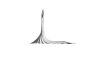
Make it into stalagmites in a cave. hang it upside down in a cave and have little green men coming from it.. Put it in an underwater futuristic scene, put it on a bleak landscape and see what it could be, make it part of a sci-fi scene, make a part of an exhaust on a motorcycle ( i actually thought of doing the motorcycle myself and also using it to form a shell for the tank , but did something else ), OR ANYTHING YOU CAN THINK OF.
Here is what i did with it to make it part of a surreal fantasy image.

Hope you have fun doing a manipulation.
I don't really know how long to set the challenge for but would say Fri the 05-07-13. and you can submit as many manipulations as you wish whether a simple or complex image.
But most of all have fun ... Thank you all.
As most of you know since I've been here on PSG my main aim is to learn mainly about all aspects of manipulation.. ( Hopefully getting better, "i wish" ).
Now this has more than likely been done over and over before as a challenge ... but as there are constant new members joining i thought i would keep within the manipulation area ..
The things that i like about manipulations most is attempting at getting an image to blend in with other images, you start to lean about adding colors,gradients, photo filters, color balance, vibrancy, blending modes and much more, as well as changing the image shapes, perspective, distortion etc etc.. all of which teach you how to use so many tools within Photoshop.
So... Your Challenge is to take this image below and manipulate it in any way you wish, add it to something, change it's shape and turn into something. make it part of something.
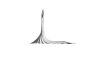
Make it into stalagmites in a cave. hang it upside down in a cave and have little green men coming from it.. Put it in an underwater futuristic scene, put it on a bleak landscape and see what it could be, make it part of a sci-fi scene, make a part of an exhaust on a motorcycle ( i actually thought of doing the motorcycle myself and also using it to form a shell for the tank , but did something else ), OR ANYTHING YOU CAN THINK OF.
Here is what i did with it to make it part of a surreal fantasy image.

Hope you have fun doing a manipulation.
I don't really know how long to set the challenge for but would say Fri the 05-07-13. and you can submit as many manipulations as you wish whether a simple or complex image.
But most of all have fun ... Thank you all.





