Hoogle
Guru
- Messages
- 8,332
- Likes
- 2,587
FIRE & ANIMATION
The Challenge
This is a more open thread than usual because I am not fully sure on what versions of photoshop allows animation.
Ok challenge 1 is to create an animation using photoshop Icould not find many tutorials on this subject so created 1 just for this purpose please see link below and watch in HD for best results. The animation can be anything from a short cartoon to an Avatar or sig but try and keep it below 4MBs so it does not make the thread slow. This must be a GIF file.
Part 2 of the Challenge is to create an Image based on fire as I love fire this can be (hint) a fire portrait, typography hand painted fire it can be anything as long as fire is the theme
Bonus Challenge is to create a Fire based animation
I am hoping with the 2 subjects with a wide variety of possibilities that this thread should keep busy until next weeks challenge.
Everybody may enter it is just for fun and to get us all interacting with each other
Here is the basic animation tutorial
Here is the fire text tutorial
The Challenge
This is a more open thread than usual because I am not fully sure on what versions of photoshop allows animation.
Ok challenge 1 is to create an animation using photoshop Icould not find many tutorials on this subject so created 1 just for this purpose please see link below and watch in HD for best results. The animation can be anything from a short cartoon to an Avatar or sig but try and keep it below 4MBs so it does not make the thread slow. This must be a GIF file.
Part 2 of the Challenge is to create an Image based on fire as I love fire this can be (hint) a fire portrait, typography hand painted fire it can be anything as long as fire is the theme
Bonus Challenge is to create a Fire based animation
I am hoping with the 2 subjects with a wide variety of possibilities that this thread should keep busy until next weeks challenge.
Everybody may enter it is just for fun and to get us all interacting with each other
Here is the basic animation tutorial
Here is the fire text tutorial

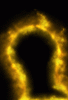
 I even got to where I could understand that limey accent
I even got to where I could understand that limey accent  .
.

