bahamafotoshoppe
Well-Known Member
- Messages
- 128
- Likes
- 29
Didn't make them to flashy. I recently got elected presidente del club espanola . ( Spanish club president ) So Now i have to do things and stuff. I was doing some stuff for a flyer and the graphics for our badges just wanted you all to see them. tell; me show me teach me how to fix what you think is wrong.



found the following on shutter stock and edited it . The shirt was green and the dress was dark red. there was no hat. I was doing this 4 fun



found the following on shutter stock and edited it . The shirt was green and the dress was dark red. there was no hat. I was doing this 4 fun