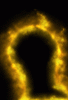SeniorS
Guru
- Messages
- 1,517
- Likes
- 452
Playing with http://www.photoshopgurus.com/forum/photoshop-contests/31892-photoshop-challenge-week-5-a.html and tutor How to make a sun in Photoshop w/ Commentary - YouTube with little improvisation find out that it can be used to create nice flame effect.

Made by one letter per time and big soft 100% brush.
I liked it, so i decided to share it but 90% of credits goes to that tutor author.
Here View attachment flameeffect.psd
P.S. Diference from original tutorial is described in http://www.photoshopgurus.com/forum/photoshop-contests/31892-photoshop-challenge-week-5-a.html.
In process of finding right post you'll sure find many very beautifull and stunning space scenes from PSG members
Have fun!
P.P.S. Having fun by myself (just can't stop it )
)
Used diferent brush with low opacity (10-30%), color doesn't mutters by the way.

Made by one letter per time and big soft 100% brush.
I liked it, so i decided to share it but 90% of credits goes to that tutor author.
Here View attachment flameeffect.psd
P.S. Diference from original tutorial is described in http://www.photoshopgurus.com/forum/photoshop-contests/31892-photoshop-challenge-week-5-a.html.
In process of finding right post you'll sure find many very beautifull and stunning space scenes from PSG members
Have fun!
P.P.S. Having fun by myself (just can't stop it
Used diferent brush with low opacity (10-30%), color doesn't mutters by the way.
Last edited: