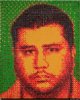I basically need to skittleize a very very large picture.
A skittle is 40 pixels
so far I've turned the photo into a mosaic with pixels the size of skittles. I then applied a circle pattern with circles the size of skittles. Seen in the attached picture of a woman's face.(example I pulled off the internet)
Now I need to replace the colors in the photo with skittles colors only.(like the Lebron picture I've attached.) I have 10 different colors of skittles.
I've tried playing with the indexed color tool but it won't seem to work...