[TABLE="class: tborder, width: 100%, align: center"]
[TR]
[TD="class: alt1, bgcolor: #E2E2E2"]I know this is completely off topic, but can anyone tell me what effect or edit is being used to create the overly smooth texture? Help a fellow out, any simple answer will do!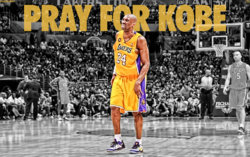 [/TD]
[/TD]
[/TR]
[TR]
[/TR]
[/TABLE]

[TR]
[TD="class: alt1, bgcolor: #E2E2E2"]I know this is completely off topic, but can anyone tell me what effect or edit is being used to create the overly smooth texture? Help a fellow out, any simple answer will do!
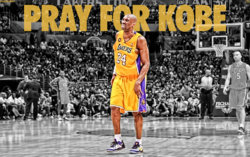 [/TD]
[/TD][/TR]
[TR]
[/TR]
[/TABLE]


