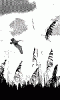Hi there I have been creating patterns in Photoshop that I am hoping can be made into rubber stamps. The problem I am having though is the company require the stamps to be 1 bit line art. Is anyone able to tell me how I go about getting my patterns into this format? I have created patterns using the shape tools and then added a texture layer to them to make them look distressed. This is where I am running into trouble because they need to look like they have texture to them but can only be black and white without shades of gray. It would be great if anyone can help. Thanks Amy
Photoshop Gurus Forum
Welcome to Photoshop Gurus forum. Register a free account today to become a member! It's completely free. Once signed in, you'll enjoy an ad-free experience and be able to participate on this site by adding your own topics and posts, as well as connect with other members through your own private inbox!
You are using an out of date browser. It may not display this or other websites correctly.
You should upgrade or use an alternative browser.
You should upgrade or use an alternative browser.
Convert to 600 dpi .tif one bit line art
- Thread starter amyw
- Start date
Steve
Retired Administrator
- Messages
- 7,868
- Likes
- 1,506
Sort of... it just needs to be high quality black and white. There can't be shades of gray. I can't post a link to the info page of the company that makes the rubber stamps for me because the forum wont let me until I write more posts. They have some examples of photos they have converted. I don't think the rubber stamp filter does that well enough.
"Convert to 600 dpi .tif one bit line art" is really all of the information they gave.
I did try changing the file type to Bitmap and chose the 50% Threshold option but I am not sure if that works. It seems to take out a bit too much of the detail.

"Convert to 600 dpi .tif one bit line art" is really all of the information they gave.
I did try changing the file type to Bitmap and chose the 50% Threshold option but I am not sure if that works. It seems to take out a bit too much of the detail.

Steve
Retired Administrator
- Messages
- 7,868
- Likes
- 1,506
I converted the image to grayscale Image|Mode|Grayscale.
Then File|Save for Web & Devices
On the top of the next screen you'll see a "Colors" pull down, select 2.
Below is a gray box called "Color Table" and in it you'll see 2 small boxes.
Double click on the dark one and select black #000000
Double click on the lighter one and select white #ffffff
Save the file.
Then File|Save for Web & Devices
On the top of the next screen you'll see a "Colors" pull down, select 2.
Below is a gray box called "Color Table" and in it you'll see 2 small boxes.
Double click on the dark one and select black #000000
Double click on the lighter one and select white #ffffff
Save the file.