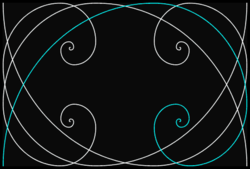goldencrop
New Member
- Messages
- 4
- Likes
- 0

Hi all! I'd like to invite you to visit my project's home page: Golden Crop - the ultimate Photoshop© cropping solution You can find there everything needed to install and use the script (including screencasts).
- Download: Golden Crop - the ultimate Photoshop© cropping solution
- Requires: Photoshop CS3 or CS4</li>
- GNU GPL -- it is free!
Screencasts
Installation: YouTube - Golden Crop for Photoshop® -- Installation
Use:
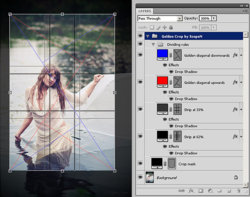
What is the Golden Crop script?
Golden Crop script designed as an aid for cropping images according to the division rules. The script generates visual guidelines for the Rule of Thirds, Golden Rule and both Diagonal Golden Rules. Some people think, that aligning vital elements with this guidelines creates special visual impact, making the image more interesting.
Who can use it?
Anyone who wants... and have Adobe® Photoshop® CS3 or Adobe® Photoshop® CS4 installed. This script should work both on Windows and Mac version of the software.
Is it free?
Yes, it is! Free as in beer and free as in speechThis software uses GNU General Public License. But if you run a business or just like the script consider making a donation.
I would be grateful for any contribution, tests, remarks, ideas...